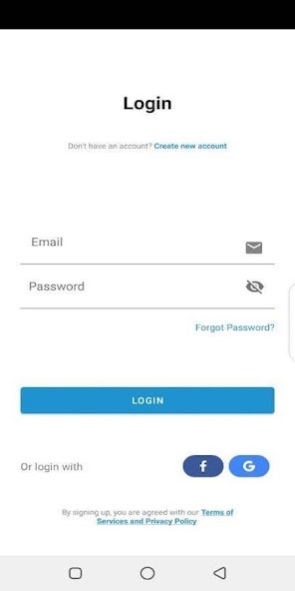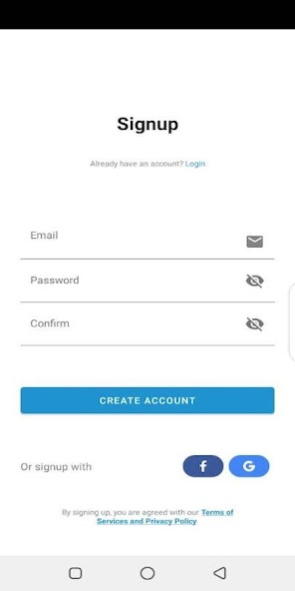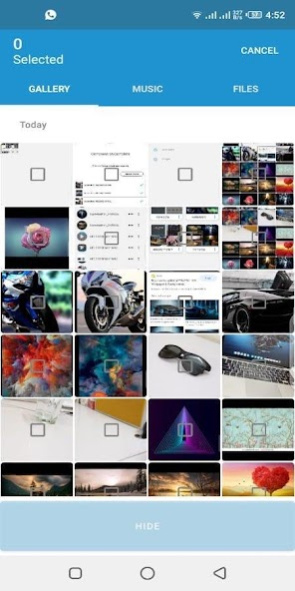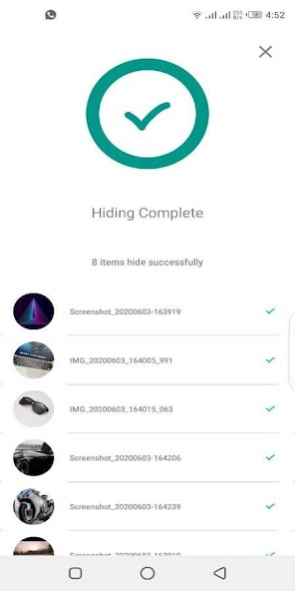Any Hide 2.2.3.4
Free Version
Publisher Description
This app hide your personal documents, folders, photos and videos from SD card, Gallery or Camera by just single click. This app hidden contents do not shown in any file browser or other app.
Rest of user data on SD card and gallery remain available to others.
Major Features:
=============
*Hide folders and files and manage/organize them with in vault
*Hide photos and videos directly from device Gallery and Camera
*New improved data security model to keep user data safe
*Support of multiple multiple users sign in on same device.
*Thumbnail view of folders, files, images and videos and folder quick detail preview - (shows details about inner contents of folder)
FAQ::
======
Q: How I can view my folders (old or newly created main folders)?
A: All main folders available in app drawer or to view them tap "Manage Folder" option from menu or action bar.
Q: What is "Private Share"?
A: User can share private or public photo, video, file or document to Facebook, Twitter, Google+, Google Drive, YouTube, Google Docs, Picasa, Bluetooth, GMail, Messaging or any other share network without un hiding them.
Q: How I can delete my item and can I restore my deleted item(s)?
A: Once you delete an item then to confirm delete move contents up or down. User can't restore any item once it is deleted.
Q: What happen If i uninstall app from phone or tablet?
A: You data will keep safe and available when you install app again.
About Any Hide
Any Hide is a free app for Android published in the Themes & Wallpaper list of apps, part of Desktop.
The company that develops Any Hide is MoboApp. The latest version released by its developer is 2.2.3.4. This app was rated by 1 users of our site and has an average rating of 4.0.
To install Any Hide on your Android device, just click the green Continue To App button above to start the installation process. The app is listed on our website since 2020-06-05 and was downloaded 10 times. We have already checked if the download link is safe, however for your own protection we recommend that you scan the downloaded app with your antivirus. Your antivirus may detect the Any Hide as malware as malware if the download link to com.wind.anyhide is broken.
How to install Any Hide on your Android device:
- Click on the Continue To App button on our website. This will redirect you to Google Play.
- Once the Any Hide is shown in the Google Play listing of your Android device, you can start its download and installation. Tap on the Install button located below the search bar and to the right of the app icon.
- A pop-up window with the permissions required by Any Hide will be shown. Click on Accept to continue the process.
- Any Hide will be downloaded onto your device, displaying a progress. Once the download completes, the installation will start and you'll get a notification after the installation is finished.